Smart Solutions: Duplikium's cTrader Trade Copier
It's a must-try!
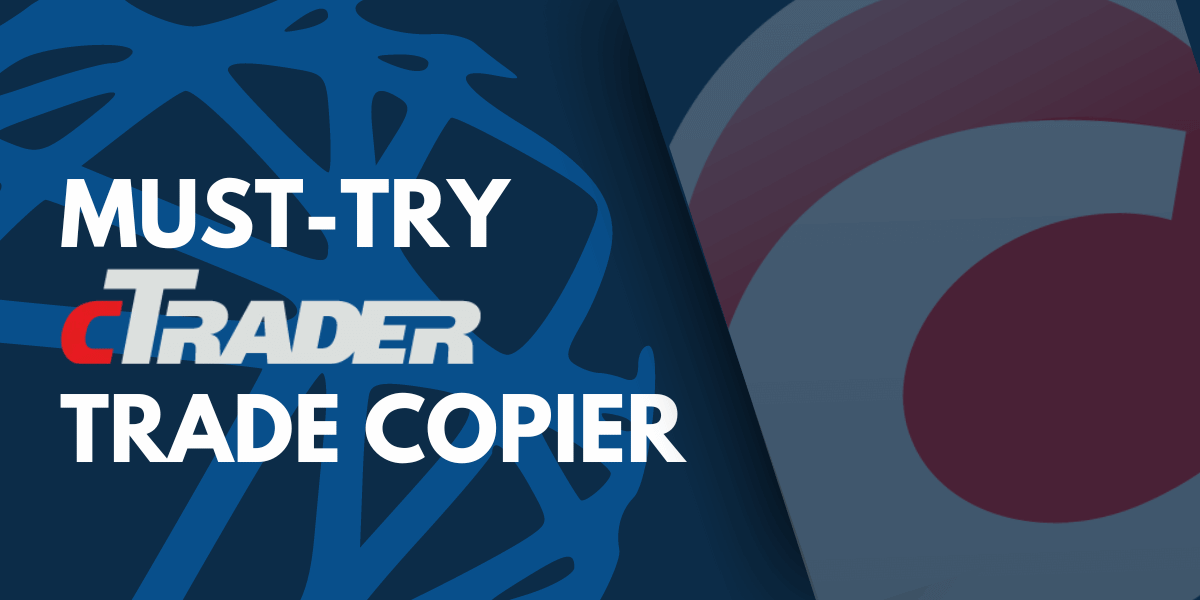
Let’s talk about cTrader. It’s been around for a while and is quite popular in the trading community. But honestly, we believe it doesn’t get the spotlight it truly deserves. Professional traders—those who SERIOUSLY TRADE—love cTrader for its seamless interface and advanced features that help you understand your trades as you make them. Determining the right trading position size is essential for effective risk management. With the cTrader platform, you can easily calculate the pip value, margin, and commission for each trade you place, giving you full control over managing your risk. If you have trading accounts with other platforms, no problem! cTrader to MT4/MT5 is possible with Duplikium! You can even copy from cTrader or to other platforms we support. Whether you’re a beginner or an experienced trader, cTrader offers powerful tools for charting, technical analysis, and automated trading. Whether you want to trade forex, CFDs, or cryptocurrencies, cTrader is definitely worth checking out. And since many of our customers prefer cTrader, we fully support it!
How Different Is cTrader from MetaTrader?
Both cTrader and MetaTrader provide extensive tools and access to a wide range of brokers and trading instruments to support your trading needs. While cTrader offers a more detailed and modern user interface, giving it an edge in terms of usability, MetaTrader stands out when it comes to the size of its trader community. This larger user base often leads to a broader selection of third-party resources, such as trading strategies, Expert Advisors (EAs), and custom indicators.
One of the notable differences between MetaTrader and cTrader is how they handle trade sizing. In MetaTrader (MT4/MT5), trade sizes are measured in lots, where 1 standard lot equals 100,000 units of the base currency. For smaller trades, MetaTrader allows for mini-lots (0.1) and micro-lots (0.01), making it easy to scale your positions.
Meanwhile, cTrader provides more flexibility by allowing traders to specify the exact number of units they wish to trade, instead of focusing solely on lot sizes. For instance, you can enter a trade with 1,000 units, which is equivalent to 0.01 lots in MetaTrader. This feature gives traders more control and precision, making cTrader a great choice for those who prefer to fine-tune their trade sizes.
So, which one is better? It really depends on your trading style. cTrader is perfect for traders who value flexibility, precision, and a modern interface, while MetaTrader is a great choice for those who love the robust community support and extensive toolset it offers. At the end of the day, you can't go wrong with either—we hold both close to our hearts!
How to Your Use cTrader Trade Copier
First, you need to add your account. For cTrader, your account must be authenticated through Spotware, which is one of the security measures cTrader uses to protect your account against unauthorized access.
In your Trade Copier, simply select cTrader as the platform and enter your “trading account login ID.” Remember, this is different from your cTID. Your cTID is what you use to log into your cTrader account, while the trading account login ID is provided by your broker. Lastly, choose your plan—either a free or paid option. Click connect, and you’ll be directed to Spotware, where you’ll see a list of “trading accounts” associated with your cTrader account.
If you’re connecting another cTrader account under a different user, you’ll need to log out of the current account. You can also use a private browser, as cTrader often logs you into the last account you used automatically.
For more guidance, watch our tutorial video.
Important note, cTrader is fully supported by Duplikium, but if you're using cTrader Copy or cTrader sub accounts, it’s important to note that the option for sub accounts has been removed by cTrader themselves.
Why Choose Duplikium Trade Copier for cTrader? Many Reasons!
At Duplikium, we support cross-platform trading, so if you have brokers on different platforms like MetaTrader 4, MetaTrader 5, FXCM, and others, you don’t need multiple solutions just to copy trades. Our powerful Trade Copier can handle it all for you!
Setting up your cTrader account is a breeze! Registration is seamless—just ensure you connect the correct cTrader account using the relevant login credentials, verify it through Spotware, and you’re all set!
cTrader has been supported by Duplikium for quite some time, and we have a long list of satisfied customers to prove it! Our users consistently praise us for our flawless execution and exceptional performance, making their trading experience smooth and efficient. If you're using cTrader, our Trade Copier is a fantastic tool for effortlessly copying trading strategies. It's cloud-based, user-friendly, and highly efficient! If you’re new to us, you can try Duplikium for free—no credit card needed. So why not give it a shot?
The information provided in this content is for educational and informational purposes only. It does not constitute financial advice or a recommendation for any specific trading strategy. Trading involves risk, and you should carefully consider your own financial situation and seek professional advice before making any trading decisions.