Copy Trades Across Multiple Trading Platforms
Duplikium is a cross-trading platform Trade Copier based on the Cloud that allows you to copy trades between thousands of brokers worldwide across all markets offered by your broker, including Forex, Stocks & indices, Crypto, Commodities, Futures, Synthetic indices, and more.
Duplikium is compatible with the listed trading platforms but does not directly provide them (read trademarks disclaimers).

MetaTrader 4 Trade Copier
MetaTrader 4© (MT4) is a popular electronic trading platform widely used by retail forex traders and traders in other financial markets. Developed by MetaQuotes Software and released in 2005, MT4 offers a range of features that support trading and market analysis.

MetaTrader 5 Trade Copier
MetaTrader 5© (MT5) is the successor to MetaTrader 4 (MT4), developed by MetaQuotes Software and released in 2010. MT5 offers several enhancements and new features aimed at providing a more comprehensive and versatile trading experience.

cTrader Trade Copier
cTrader© is an FX & CFD Trading Platform that offers direct market access (DMA) brokerage capabilities to retail and professional traders using cloud technology.
cTrader is the main competitor of MT4 and is a very modern trading platform.
See full list of cTrader brokers supported.
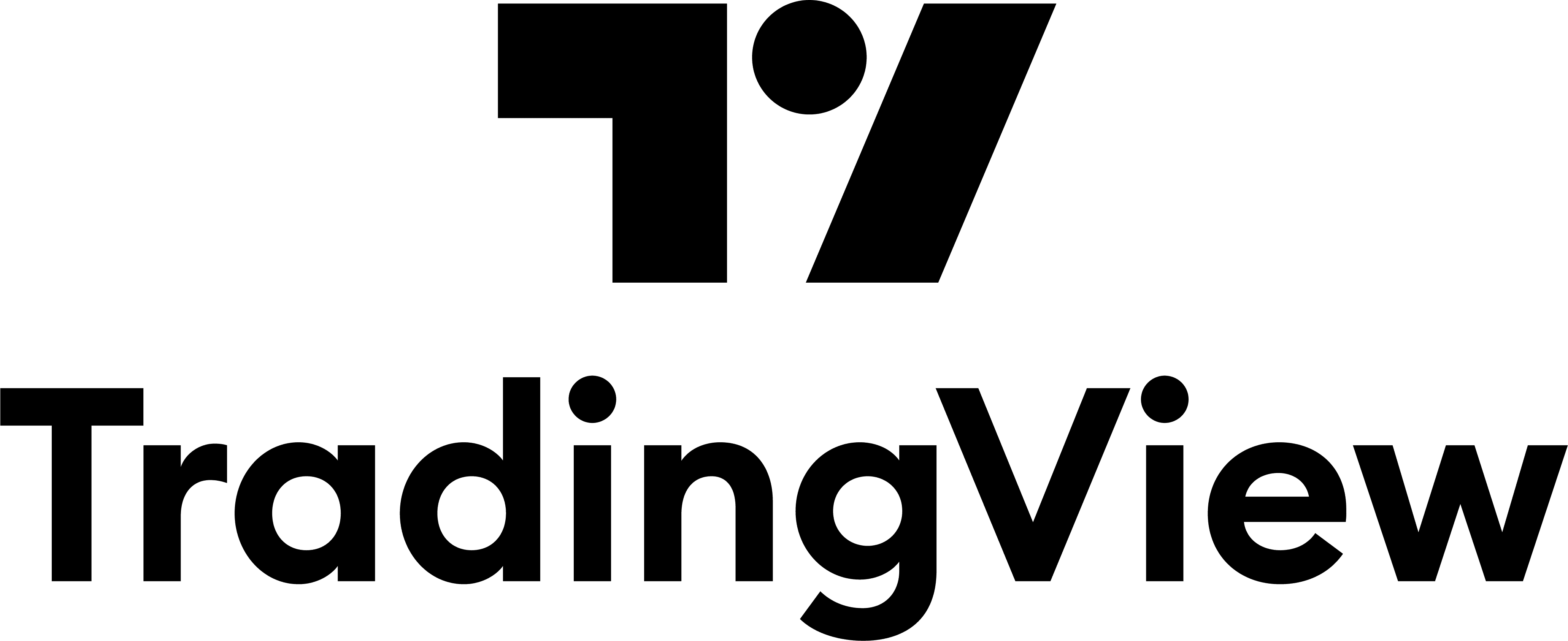
TradingView Trade Copier
TradingView© combines web-based charting, analytics, and a trading software.
Duplikium Trade Copier supports TradingView as long as your chosen broker is compatible with MT4, MT5, cTrader, or FXCM TS platforms, and is supported by TradingView.
See detailled information on how to use TradingView with Duplikium

FXCM Trade Copier
Forex Capital Markets©, better known as FXCM©, is an international online Foreign exchange market broker based in the United States. The available platforms supported by our Trade Copier are FXCM MT4 or their own "Trading Station". So, if you are an FXCM client and if you need to copy or duplicate trades between accounts, our solution is the right one for you!
See detailled information on FXCM.

LMAX Trade Copier
LMAX© is an exchange based in London. LMAX is an order-driven and low-latency brokerage provider. For lightning-fast, low-latency trade execution on your clients' accounts, look no further than the powerful combination of Duplikium's Trade Copier solution and LMAX. Experience one of the best market solutions designed to ensure your trading strategy performs flawlessly.
See detailled information on LMAX.

DXtrade Trade Copier
DXtrade© is a state-of-the-art trading platform designed for traders of all levels, and mainly for PropFirm Traders. Offering a user-friendly interface and advanced tools, DXtrade supports a wide range of financial instruments, including Forex, CFDs, commodities, and cryptocurrencies. With robust security measures and compatibility across various devices, Dxtrade ensures a seamless and secure trading experience.

Tradovate Trade Copier
Tradovate© is an innovative futures trading platform designed for traders seeking efficiency and cutting-edge technology. Tradovate offers a seamless, commission-free trading experience with powerful tools, advanced charting capabilities, and real-time market data. Accessible across multiple devices, Tradovate ensures you can trade anywhere, anytime, with confidence and precision.
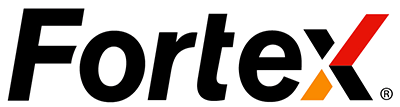
Fortex Trade Copier
Fortex is a trading solution technology provider delivering advanced trading technology through its Electronic Communication Network (ECN) platform. By aggregating liquidity from major global providers, Fortex connects traders to deep liquidity pools, offering competitive spreads and pricing across currencies, commodities, CFDs, and equities.
The platform provides fast, low-latency execution and a robust trading infrastructure hosted at top-tier global data centers. Additionally, Fortex supports algorithmic trading, making it ideal for traders and brokers who prioritize reliability, efficiency, and performance.

FIX API Trade Copier - On Demand
FIX protocol is an electronic communications protocol for real-time exchange of information in securities transactions. We support LMax, Swissquote, Dukascopy, CQG, cTrader, and OneZero FIX APIs.

NinjaTrader Trade Copier - Coming Soon
NinjaTrader© provides award-winning trading software services to active traders. NinjaTrader is used by over 500,000 traders for advanced market analysis, professional charting and fast order execution.
If you are using a broker supported by our Trade Copier, you can use NinjaTrader© to manage your account. Here is the list of supported brokers by NinjaTrader: https://ninjatraderecosystem.com/brokers/
NinjaTrader© is a registered trademark of NinjaTrader Group, LLC. No NinjaTrader company has any affiliation with the owner, developer, or provider of the products or services described herein, or any interest, ownership or otherwise, in any such product or service, or endorses, recommends or approves any such product or service.
Got questions? We're one message away.