Tutorials
Find here all the answers to your question.
Start to copy trades in 3 minutes!
Asset Managers, Signal Providers, Mirror Traders, or Professional Traders often need to have the same trading strategies applied to several accounts. They could manually trade in each account, but this would be inefficient and time-consuming. There's a high probability of delays in trade executions, and traders would be susceptible to costly mistakes. With the help of Duplikium, these trading professionals can now focus on their core business, which is to generate performing trading ideas for their clients.
With Duplikium you are able to copy your trades on several different brokers/technologies like MT4, MT5, cTrader, DXtrade, Tradovate/NinjaTrader, FXCM, LMAX, FIX API, Fortex,.. We can support any forex brokers around the globe.
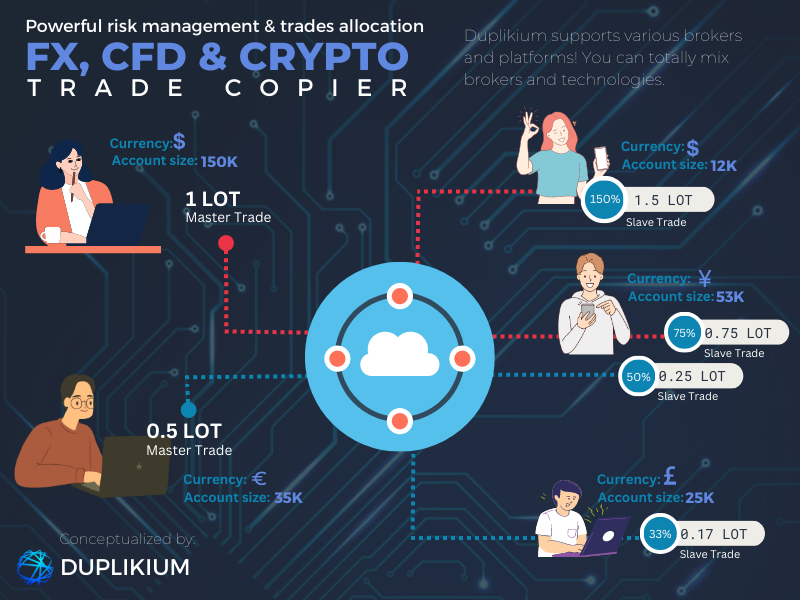
This is the Trade Copier and Mirror Trading Platform that fits your needs. It doesn't matter if you are an Asset Manager, a Signal Provider with your own website, a Professional Trader or simply trading for your own accounts, Duplikium has the tool for you!
Standard Trade Copier
You fully control and manage the Masters and Slaves.
With the Standard Trade Copier, you would have your own Master account. The Master account is where you’ll place your trades, and those trades will be copied to your Slave account.
The Free Plan allows you to register 1 Master and 1 Slave. If you’ll be needing to register more accounts, you need to register for a paid plan. You can check our pricing.
Check out our video unveiling the Duplikium Standard Trade Copier Cockpit. Discover its sleek design, powerful features, and customizable settings to elevate your copy trading experience. Watch now and get started!
- Simply click on the Register For Free button on the top navigation bar.

- Enter your preferred username, password, and email address, and tick on the Terms & Condition box.
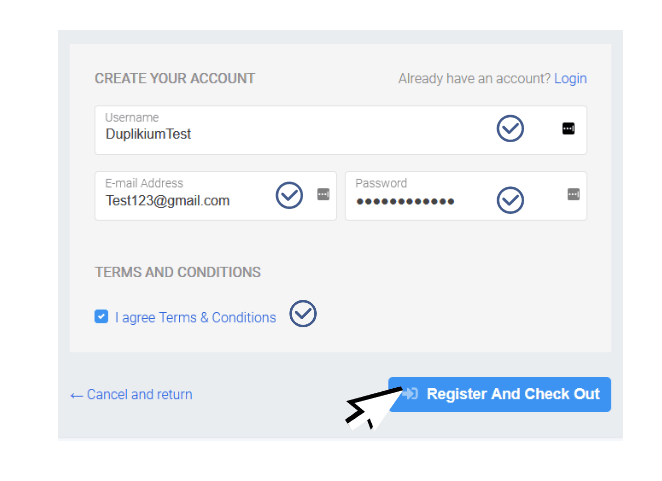
- Upon successful registration, you’ll be taken to the confirmation page. Click on Proceed to Dashboard button.
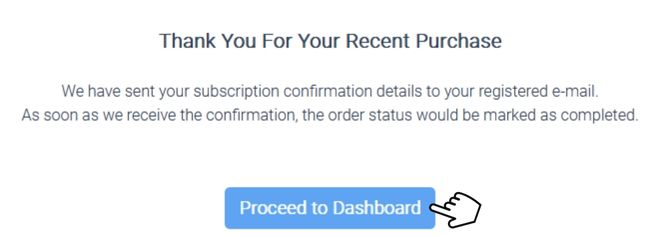
- 2a: In your cockpit, click on the Add a Master button. Fill out the form correctly. Once you have added your Master, it’s time to register your Slave account. On your cockpit, click on the Add a Slave button.
- 2b: Fill out the form correctly.
Verify that your Master & Slave accounts are connected properly.
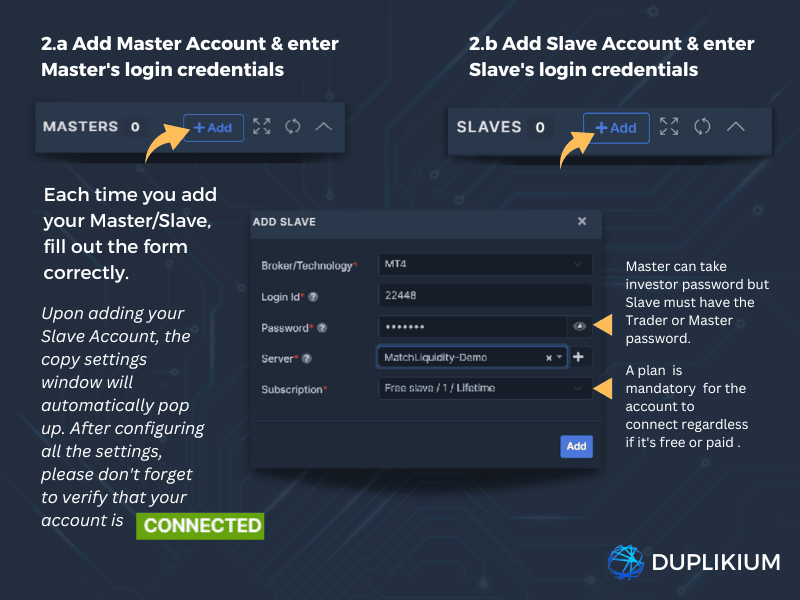
- 3.a Please note that you can set the Risk Factor on the Master or Slave copier settings. Both views are synced. Click on the Copy Setting button on the left-hand side of your Master or Slave account.
- 3.b: A small window will pop up then click on the Define Copy Settings button and set the Risk Factor.
- If you have multiple Master accounts, and you wish the Slave to have the same risk factor for all Masters, you can define the risk factor on the Slave copier settings → All Masters, otherwise, you can define it by Master or Slave in the copier settings.
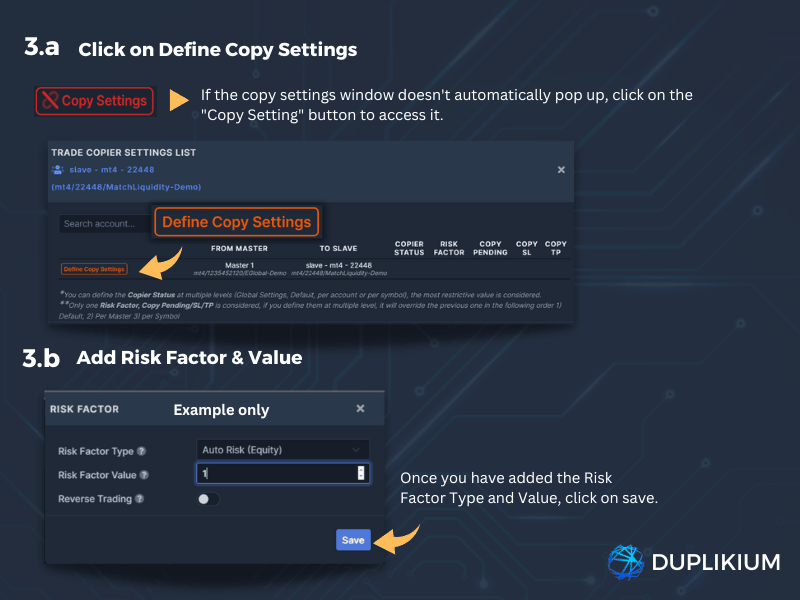
Learn more about the available Risk factor here.
Make an order on your Master account, and it would be copied on the Slave.
Signal Provider Cockpit
We offer a special Cockpit wherein you and your followers will have separate access. As each of your clients would get dedicated access to the Cockpit, you no longer have to manage their account credentials and settings anymore.
We offer a special Cockpit wherein you as Signal Provider and your followers will have separate access. As each of your clients would get dedicated access to the Cockpit, you no longer have to manage their account credentials and settings anymore. Here is how it works:
- Link your Signal Provider account using your login, password, and broker server name
- Invite your Followers by sharing a link that directs them to register for our Trade Copier, granting them seamless access to follow your trades
- Your Followers can add their broker account using their own credentials and define their copy settings effortlessly
- Paid by the Signal Provider: you pay on behalf of your followers with Prepay Plan
With Prepay Plan, you will be charged per day based on the number of accounts you have. Here are the pricing rates based on the daily number of connected accounts:
- 1-10 accounts = 0.5€/account/day
- 11-25 accounts = 0.45€/account/day
- 26-50 accounts = 0.4€/account/day
- 51-100 accounts = 0.35€/account/day
- 101-500 accounts = 0.3€/account/day
- 500-1000 accounts = 0.25€/account/day
- +1000 accounts = 0.2€/account/day
- Paid by the Follower: the follower pays for the Trade Copier subscription directly at 15 EUR per month.
- Management Fee (Optional): boost your earnings by adding a markup to the Follower's Trade Copier subscription. We'll pay this back to you, less the processing fees (*Please note that we cannot charge performance fees.)
To enable the Signal Provider solution you have to subscribe for the add-on and contact us on the Live Chat or by email at support@trade-copier.com to set up your Provider/Follower Trade Copier.
Learn more in our get started with the Signal Provider tutorial.
Symbols Settings (Learn more here)
By default, our Trade Copier is able to automatically define the suffix by itself. For instance EURUSD to EURUSDm or USDCHF to USDCHFpro, etc. However, for complex symbols like XAUUSD to Gold or XTI to Oil, etc. you will need to use the "Symbols Settings" functionality (in "Follower-> Accounts"). It will allow you to define which Signal Provider symbol corresponds to which Follower symbol
In the case you as Signal Provider is trading complex symbols and these symbols are not the same than on your Follower account, please assit your Follower to setup the Symbols Settings.
Pending/StopLoss/TakeProfit (Learn more here)
Our advanced Trade Copier can copy all pending orders like Limit or Stop orders. Moreover, it can copy StopLoss (SL) and TakeProfit (TP), too. With a Free plan, the Trade Copier will close the Follower position as soon as the Signal Provider StopLoss or TakeProfit is triggered. However, the StopLoss or TakeProfit is not copied (hosted) directly on the Follower account. With a Paid plan, the StopLoss and TakeProfit can be copied directly on the Follower account if you enable the corresponding options in the Follower account setting in the column "Copy Masit upter's Pending/SL/TP".
In case you as Signal Provider uses Pending, SL or TP orders please inform your Followers that they will be manage properly by the Trade Copier no matter you are using a Free or Paid plan and no matter you have enable the copy of these orders.
Others advanced settings (Learn more here)
It’s up to you whether or not to use other advanced settings such as Global Account Protection, Order Filters, Global Settings, or Open/Close Only Mode.
Please note that using such settings is at your own responsabilities and could leads to differents results that the one promises.
If you plan to define specific settings that should be used by your Followers, please inform your Followers.
1.) Registration:
a. To start using the Duplikium Trade Copier as a Signal Provider you need to register to our service. Just click on the "Register for free" menu in the top navigation, and you will be redirected to the application form.

By default when you create your account you start on the Free plan and you can test our Standard Trade Copier with one Master and one Slave for free, limitations apply. No credit card details are required.
b. In the application form, you just need to provide your username, email, and password, no more information is required. And then click on the "Register and Check out" button to proceed.
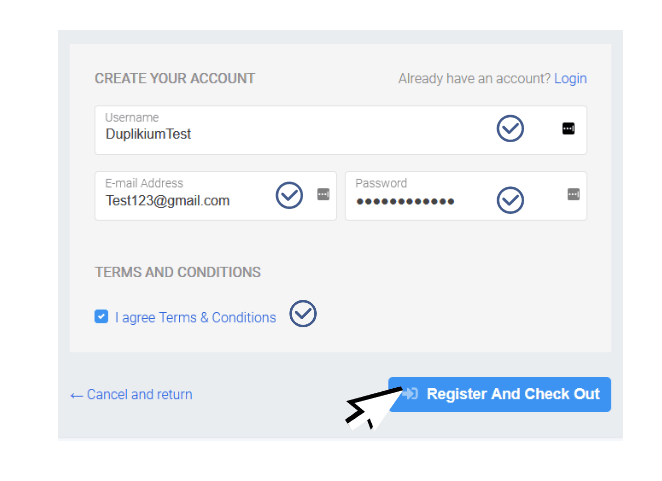
c. Just click on the "Proceed to Dashboard" to begin the configuration of your account.
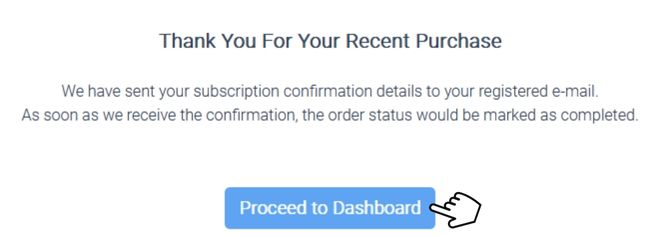
2.) Subscribe to our Signal Provider add-on here.
3.) After purchase, please send us an email at support@trade-copier.com or through Live Chat with the following information below:
a. Which Trade Copier username needs to be converted to a Signal Provider?
b. What is the name that you want your followers see in the link they will receive to register and in their cockpit?
c. Who will pay the Trade Copier subscription, You or the Follower?
- Paid by the Signal Provider: you pay on behalf of your followers with Prepay Plan
With Prepay Plan, you will be charged per day based on the number of accounts you have. Here are the pricing rates based on the daily number of connected accounts:
- 1-10 accounts = 0.9€/account/day
- 11-100 accounts = 0.5€/account/day
- 101-1000 accounts = 0.3€/account/day
- +1000 accounts = 0.2€/account/day
- Paid by the Follower: the follower pays for the Trade Copier subscription directly at 19 EUR per month.
- Management Fee (Optional): boost your earnings by adding a markup to the Follower's Trade Copier subscription. We'll pay this back to you, less the processing fees (*Please note that we cannot charge performance fees.)
4.) Once all that, we will activate your Signal Provider and email you back for an update.
Welcome in your Cockpit!
From here you are invited to configure your Master account in order to start to copy trades.
First, you need to add a Master account, just click on "Add New Master" in the tab "Masters -> Accounts".

You are prompted to fill out the "Create a new Master" form, just provide your credentials details as follows: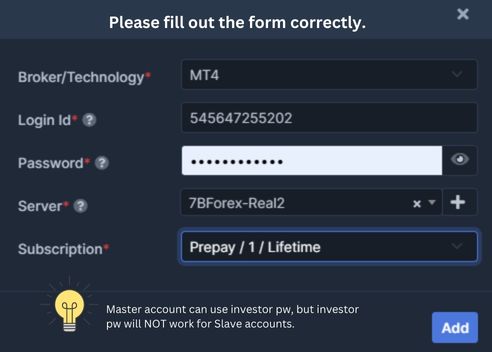
- Custom Name: this is the name used to identify your Master in the cockpit
- Broker/Technology: select the technology or broker use to connect to your account (MT4, MT5, cTrader, DXtrade, Tradovate/NinjaTrader, FXCM, LMAX, FIX API, Fortex)
- Login: this is the login use to connect to your account on the platform of your broker
- Password: enter here your broker account password, it can be your Investor password
- Server: this is your broker account server
Once all information entered correctly, you can confirm the creation of your new Master! You are now ready to manage your Follower.
When you request the Signal Provider/Follower Trade Copier we will provide you with a link to send to your follower in order for them to subscribe to your signal. Learn more on the Follower registration.
Once a follower has registered to the Duplikium Trade Copier and added his trading account in his own cockpit, he will appears as Follower in you own cockpit under the tab "Followers - Accounts".
When a new Follower register you will have to decide to either pay the service for him to let the Follower pays itself. For this, you can edit the subscription either by selecting the client in the list and click on "Edit Follower" or directly click in the column "Subscription/Expiration" and select the plan of your choice.
In order to pay the subscription to your Followers, you will have to you pay on behalf of your followers with Prepay Plan
With Prepay Plan, you will be charged per day based on the number of accounts you have. Here are the pricing rates based on the daily number of connected accounts:
- 1-10 accounts = 0.9€/account/day
- 11-100 accounts = 0.5€/account/day
- 101-1000 accounts = 0.3€/account/day
- +1000 accounts = 0.2€/account/day
When the Follower account is registered you will be able to see the following information on his trading account:
- Email: email address used to register
- Custom name: name provided to identify their trading account
- Environnement: indicates if this is a Demo or Live account (for ctrader only)
- Broker: broker’s technology (MT4, MT5, cTrader, DXtrade, Tradovate/NinjaTrader, FXCM, LMAX, FIX API, Fortex)
- Login: login id of the trading account
- Server: broker’s server name
- Ccy: base currency of their trading account
- Balance, Equity and Free Margin: current balance, equity and free margin of their trading account
- State: trading account status (connected, disconnected or any errors)
- Subscription/Expiration: indicates the plan attributed to your Follower
As with the Standard Trade Copier, if you need it you can also directly add yourself all your Slaves (clients/friends) brokers accounts using their credentials (you will need to know them and ask your clients). Then you will have to define the risk factor for each of them to be ready to copy trades.
Congratulations, you are ready to send your first signal to your Followers!
- Open your prefered trading platform, for example your mobile MT4 platform
- Login to your Master account with your credentials
- Now place an order on your Master, for example BUY 1 lot GBPUSD
- Check the order in the Cockpit, you should see the order placed on your Master in the tab "Masters"->"Open Positions"
Now verify that your order has been copied on your Followers accounts, you can check it within the Cockpit in "Follower -> Open Positions", you can also check the closed positions in the tab "Follower -> Closed Positions".
You can also verify the list of orders copied from your Master to your Follower in the tab "Follower -> Orders", this is useful in case an order failed to check if the orders has been sent and its status. If an order failed you can contact directly your Follower in order to inform him on the reason and how to solve it. You can learn more how to resolve failed orders.
Follower Cockpit
Follow trades of your preferred Signal Provider.
The Follower Trade Copier is for those who have a specific Signal Provider they wish to follow. Followers would have to register their account through their Signal Provider’s link in order to copy their Signal Provider’s trades.
Upon clicking your Signal Provider’s link, it’ll take you to the registration page wherein you provide your preferred username, email, and password. Please don’t forget to tick the “Terms and Conditions” box.
If your Signal Provider requires payment, you would be directed to the subscription page.
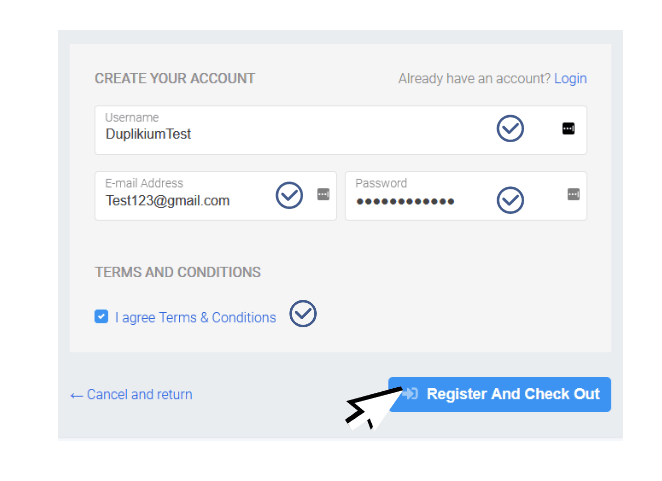
Upon successful registration, you’ll be taken to the confirmation page. Click on Proceed to Dashboard button.
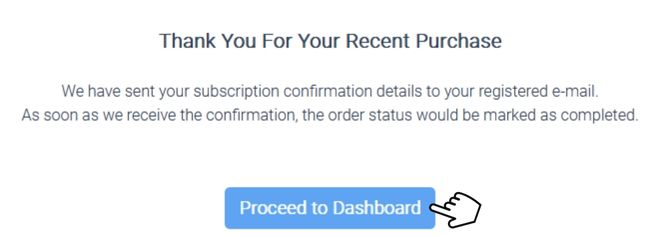
On your cockpit, click on the Add a Slave button. You’ll be asked to enter your trading account credentials. Please fill out this form accurately.
Remember: Use your trader’s password when adding your Slave account.
Please verify that your Slave account is properly connected.
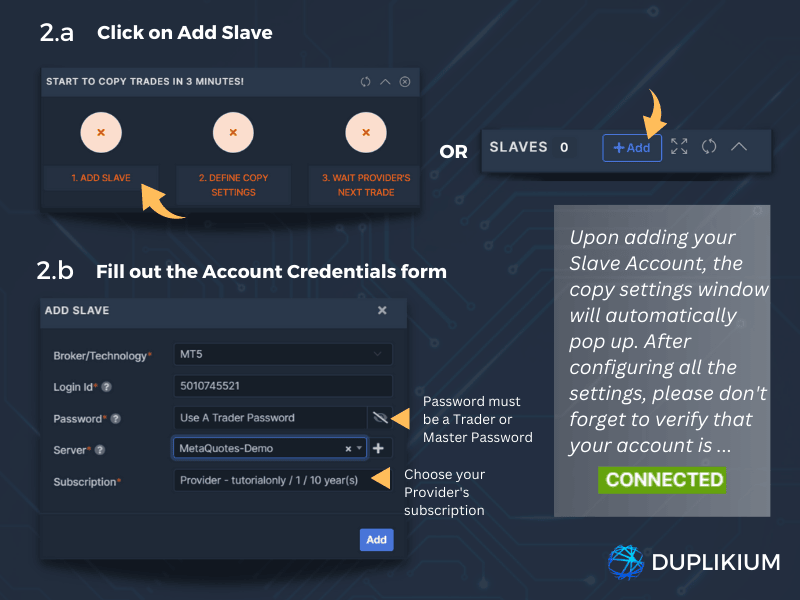
Click on the Copy Settings button on the left-hand side of your Master or Slave account. A small window will pop up then click on the Define Copy Settings button and set your Risk Factor.
Learn more about the available Risk factor here or you can reach out to your Provider for a recommendation.
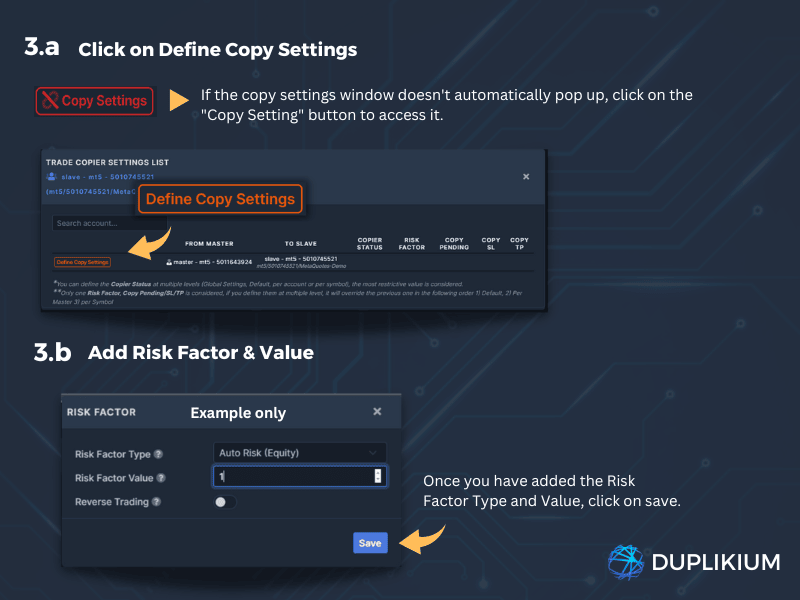
Upon successful set up of your Follower Trade Copier, as soon as your Signal Provider makes a trade, your account will make a trade too.
Please wait for your Signal Provider to make a trade. Feel free to reach out to your Provider directly regarding their timing.
Trade Copier API
Access our advanced technology through a RESTful API and customize the Trade Copier for your own needs and fully integrate our technology into your website.
Tailor the Trade Copier to suit your specific requirements and seamlessly integrate our cutting-edge technology into your website.
- Build and host your personalized Trade Copier Dashboard, establishing a direct connection to our Trade Copier server from your application or website
- Effortlessly manage trading accounts and copy settings, gaining real-time access to orders, open positions, and closed trades
- Gain access to advanced settings as global account protection, risk management symbol mappings, advanced filters, and templates
- Get comprehensive and detailed performance reporting for your customers
- Specially designed to cater to White Label platforms and Signal Providers, ensuring a perfect fit for your business model
Access our comprehensive Trade Copier API documentation by creating a username and registering on our website here - no payment required. The Trade Copier API can be used for free if you have minimum 10 paid accounts otherwise it requires the Trade Copier API add-on.
For any inquiries, feel free to reach out to our support team through Live Chat or via email at support@trade-copier.com.
Got questions? We're one message away.