Tutorials
Find here all the answers to your question.
Subscriptions
Discover all the ways to subscribe to Duplikium. Plans can be combined together. You are totally flexible.
Free Plan
We offer a FREE Trial to start with a FREE €30 Prepay Credits. Prepay charge starts at €0.50 per account connected daily, giving you flexibility to add as many accounts as you want with full access to the platform, so you can experience how the copier works and test your setup without actual commitment before deciding to add more credit or switching to a recurring Subscription Plan.
During the Free Trial, you will be charged, as with the Prepay Plan, per day based on the number of accounts you have. Here are the pricing rates based on the daily number of connected accounts:
1–10 accounts = 0.50€/account/day
11–25 accounts = 0.45€/account/day
26–50 accounts = 0.40€/account/day
51–100 accounts = 0.35€/account/day
101–500 accounts = 0.30€/account/day
501–1000 accounts = 0.25€/account/day
1000+ accounts = 0.20€/account/day
You may check our video tutorials to learn about the subscriptions you can avail with Duplikium and find out which one is best for you based on your use case.
Subscription Plan
With the Subscription Plan, there is no limitation, you can trade or update orders as much as you want and you will have access to all advanced features.
Here are a few notes about the Subscription Plan:
- Subscription Plan follows degressive pricing. The more accounts you add, the less you pay per account. You get more price reductions with quarterly & yearly plans.
- Subscription Plan will automatically renew if you paid through a credit card, PayPal, or Skrill. Payments made through Bitpay (or crypto payments) will not automatically renew.
- Your first Master can be assigned to the Free Plan (no volume nor order limitation on the Free Master). For the second Master or more, you’ll need a paid plan to add them.
- Subscription Plan is pay per account. For example: If you have 2 Masters & 5 Slaves, you’ll need 6 Subscription Plans considering you can use 1 Master for Free without volume & order limitations.
- It unlocks all features of the Trade Copier.
Your Subscription Plan will renew based on the billing period selected (Monthly, Quarterly, Yearly). In case your Subscription Plan failed to renew, no worries, your plan will be in a grace period of 48 hours. You can still continue to copy trades within this period.
If you made payment using a credit card, we will try to renew your subscription every 4h. For Paypal and Skrill, we cannot run renewal more than once. You would need to wait for the subscription to totally expire to renew manually or cancel your existing plan and purchase a new plan.
Please note that Crypto payments will not renew automatically. The plan would need to be purchased again.
Just subscribe to a new Subscription Pack with the number of new accounts that you need. If you have already a Subscription Pack you can subscribe to a new Subscription Pack with the number of new accounts that you need. Existing Subscription Packs are considered when proposing you the new pricing, meaning the more accounts you have the less you pay per additional account. Subscribe to the new Subscription Pack indicating the number of accounts that you want to add.
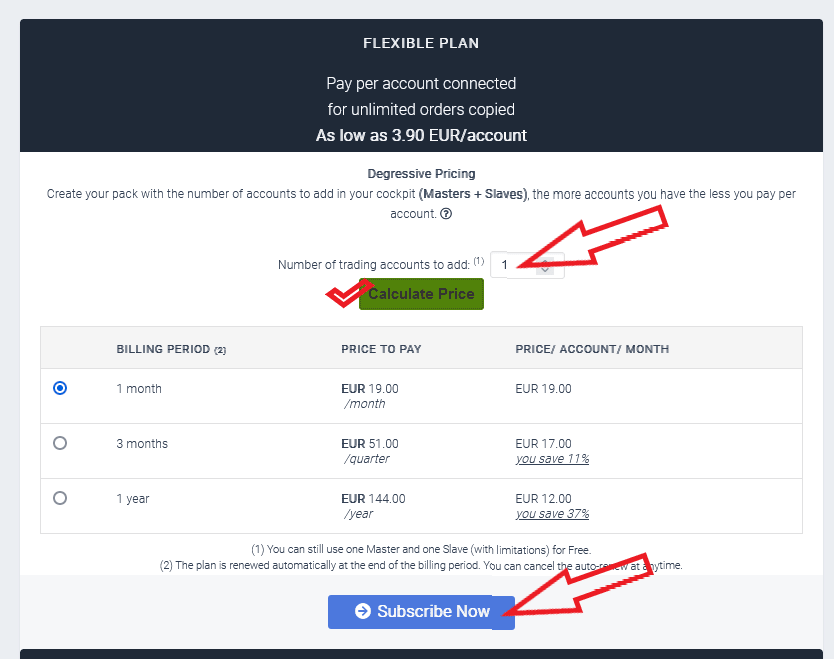
If you need fewer accounts, you have to cancel the current Subscription Pack and subscribe to a new one with the number of new accounts you need.
The Subscription Plan can be cancelled anytime. It’ll stay active until your subscription completely expires. Once canceled, it’ll no longer renew.
If you paid by credit card: Go to the top nav bar → and click on the cart icon to expand it → then select My Subscription Plan. You can scroll down and look for the plan you wish to cancel.
If you paid by Paypal or Skrill: You would need to log in to your Paypal/Skrill account and end the automatic renewal there directly.
If you paid by Bitpay (or Crypto): Crypto payments will not renew automatically. No need to do anything as your plan will expire once the plan duration is reached.
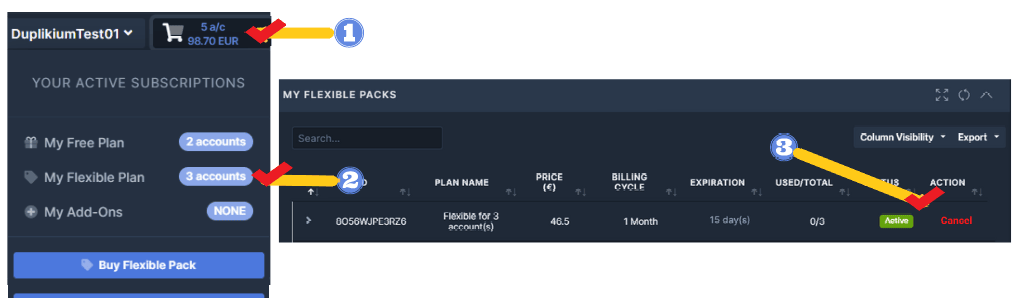
Add-Ons
Host the Cloud Trade Copier on your own dedicated server for optimal performance.
Select between London or US East datacenters.
Server resources are exclusive to you, providing optimal low latency, stability, and reliability, which are essential for a high-performance trading strategy.
Scale your dedicated server as you grow your business.
No IT headache, we set up, manage, install, administer the dedicated server for you!
Price starts as low as 180 EUR per month paid annually.
To start, visit our "Dedicated Server Add-On" page and enter the number of accounts you need.
Enter the amount of accounts you plan to use for the Dedicated Server.
After a successful purchase of the add-on, please allow us 24 hours to set your Dedicated Server.
An email will be sent once your Dedicated Server has been deployed.
Allow your customers to automatically replicate your trades by granting them access to your trading account.
Share your Signal Provider link with your Followers, enabling them to create a Trade Copier account and effortlessly replicate your trades.
Dedicated access to the Trade Copier for Signal Provider and Follower.
No need to manage Follower account credentials and settings anymore.
Choose to either pay for your Followers' Trade Copier subscription or let them handle the payment themselves.
Charge a Management Fee to your Followers by adding a markup.
Want to be a Signal Provider? Start now!
1.) Register for a free plan.
2.) Subscribe our Signal Provider add-on.
3.) Send us an email at support@trade-copier.com or through Live Chat with the following information below:
a. Which Trade Copier username needs to be converted to a Signal Provider?
b. What is the name that you want your followers see in the link they will receive to register and in their cockpit?
c. Who will pay the Trade Copier subscription, You or the Follower?
There are 2 options in managing the subscriptions:
a. Pay on behalf of your followers
b. Followers can pay for their subscriptions directly. You can also add a markup fee then we'll pay this back to you, less the processing fees.
**Please note that we cannot charge performance fees.
4.) Once all that, we will activate your Signal Provider and email you back for an update.
Gain access to our advanced technology via a RESTful API, allowing you to manage your Trade Copier Cockpit on your own website or application.
Manage Master/Slave accounts, define copy settings, and access orders, open positions, and closed positions directly from the Trade Copier API.
Develop and host your own Trade Copier website as a White Label.
Create your own website as a Signal Provider to target your customers and share your strategies.
Personalize the Trade Copier to fit your advanced needs.
Securely access your data through an SSL connection using your personal Auth-Username and Auth-Token.
Get this add-on now!
1.) Click to purchase the Trade Copier API.
2.) Enable the Trade Copier API Access in the Trade Copier API Settings Page, under the User Profile Drop-down menu(top-right,click your username).
3.) Use the Auth-Username and Auth-Token from the Trade Copier API Settings Page.
4.) Start to integrate the Trade Copier API at your site/end.
5.) Trade Copier API Documentation here.