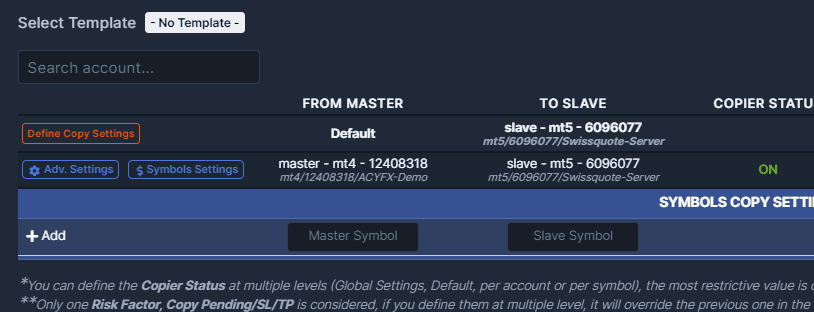Tutorials
Find here all the answers to your question.
Symbol Settings
The Symbols Settings is used if you need to apply some particular settings on specific symbols (risk factor, max order size, copier status) or you need to manage a specific mapping of symbols between your masters and slaves accounts.
Symbol settings is used if you wish to define a different setting for specific symbols.
For example, your strategy requires XAUUSD to have a risk factor of Fixed Lot .05, but the rest of the other symbols you are trading on will follow Auto Risk 1. You can make that exception in the Symbol Settings. Here, you would enter XAUUSD and simply enter the risk factor of Fixed Lot .05.
Here are the steps on how you can access the Symbol Settings:
- Go to your Cockpit
- Scroll down to the Master or Slave account where you'd like to set up the symbol settings.
- Click on the "Copy Settings" button beside the Master or Slave account of your choice.
- Click on Symbol Settings
- A field where you can enter your "Master Symbol" & "Slave Symbol" will show up along with the basic settings like the Trade Copier Status, Risk Factor & Value, & Reverse Trade.
- Enter the Master and Slave symbols. If you wish to have different settings for this mapping, you can also update them in this window, otherwise, you can leave them blank. If no additional or specific setting is added, the trade copier will follow the general setting you've set in place at the account level.
- Click on add. It'll look like this:
- Optional: If you want to add advanced settings like Max Symbol Position Size, after adding the mapping, click on the setting icon and it'll take you to the Trade Copier settings view where you can find the Advanced Setting tab. Please note that a paid plan is mandatory to access the advanced settings.
Important Reminder: You have to enter the exact symbol (case sensitive) of the master and the slave in the mapping, don't forget to select your master in the drop-down list in the symbol settings.
What’s the difference between Symbol Settings and Symbol Mapping?
Symbol Mapping is meant to be used for mapping complex symbol differences between Master and Slave or if you wish to reference a specific symbol to a different one, while Symbol Setting is used if you want a specific symbol to have a different setting.
Both functions are synced together, so the changes you made on Symbols mapping will also reflect on Symbol Settings and vice versa.